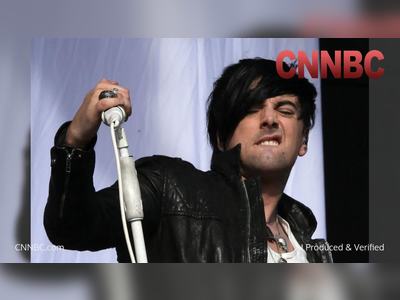Windows’ Own ‘Siri’ Has Arrived: You Can Now Talk to Your Computer
Microsoft introduces Copilot Voice and Copilot Vision, allowing users to operate Windows 11 entirely by voice and receive intelligent, context-aware assistance on screen.
Microsoft has launched Copilot Voice and Copilot Vision, bringing the artificial intelligence revolution directly to the personal computer.
Users can now talk to Windows, ask it to perform tasks, and interact with it as if it were an intelligent assistant that truly understands them.
The company promises a completely new user experience in which the mouse and keyboard give way to the human voice.
For the first time, Microsoft is enabling full operation of Windows 11 through voice commands alone.
The new feature, called Copilot Voice, can be activated with the wake phrase “Hey Copilot”.
A microphone icon will then appear on the screen, accompanied by a sound indicating that Copilot is listening.
Voice activation is just one of several major updates Microsoft is rolling out to Windows, which will become available gradually in the coming weeks.
Another key addition is Copilot Vision, which provides guided assistance and helps users learn new applications by analyzing the content displayed on their screens.
According to Yusuf Mehdi, the company’s Senior Vice President and Chief Marketing Officer for consumer products, these updates transform any Windows 11 PC into an AI-powered machine with Copilot at its core.
“We believe that the shift to conversational input will be as revolutionary as the introduction of the mouse and keyboard,” Mehdi said.
Until now, AI capabilities were often limited by the need for skillful prompting.
Typing instructions can be tedious and time-consuming, especially when multiple attempts are required.
Using natural speech makes the process significantly easier.
The new features will be available on all computers that support Copilot, not just on Copilot PC devices.
Reports suggest that Apple is working on similar voice control capabilities for its operating systems, which are expected to be unveiled soon.
While Windows 11 already supports dictation for note-taking and search, as well as accessibility features like Voice Access and Voice Typing, Microsoft emphasizes that this is about more than dictation — it is about real understanding and interaction.
To end a voice conversation, users can say “Goodbye,” click the X, or let Copilot automatically close the session after several seconds of inactivity.
Copilot Vision goes a step further by “understanding” the content on the screen and responding to user questions accordingly.
It can provide tips for improving creative projects, help revise résumés, or offer guidance when navigating a new game.
Users can even ask Copilot to “show me how to do it,” and the system will point to where to click and what steps to take within the open application.
Copilot can also analyze and extract insights from Office documents like Excel, Word, and PowerPoint.
For example, users can ask Copilot to review a presentation that hasn’t yet been opened, and it will summarize the content without the need to manually go through each slide.
In the near future, users will also be able to interact with Copilot Vision through written text, with responses appearing in the same chat window.
Beta users will soon gain access to an experimental new taskbar featuring a “Ask Copilot” option and one-click access to both Copilot Voice and Vision.
Another experimental feature under testing is an expansion of Copilot Actions, first announced in May. Previously, Copilot Actions allowed the assistant to perform tasks like reserving a table at a restaurant.
The new version enables direct interaction with files on the device through a “general-purpose agent,” such as sorting images or extracting information from a lengthy PDF file.
Users can simply describe the task they want to perform in plain language, and the agent will attempt to complete it.
Work can continue uninterrupted, and users can return at any time to check progress, correct mistakes, or refine the task.
Microsoft has also developed “Copilot Connectors,” which allow users to link their favorite services — including OneDrive files, contacts, emails, calendar events, and even competing services like Gmail and Google Drive — directly to Copilot.
Additionally, Copilot is now integrated with Windows Settings, enabling users to ask questions in natural language about specific settings and receive direct links to them.
For security reasons, Copilot Actions will be disabled by default.
Users can pause, enable, or deactivate it at any time.
They can also monitor its progress, and if a sensitive or critical decision is involved, Copilot will request user approval before proceeding.
Users can now talk to Windows, ask it to perform tasks, and interact with it as if it were an intelligent assistant that truly understands them.
The company promises a completely new user experience in which the mouse and keyboard give way to the human voice.
For the first time, Microsoft is enabling full operation of Windows 11 through voice commands alone.
The new feature, called Copilot Voice, can be activated with the wake phrase “Hey Copilot”.
A microphone icon will then appear on the screen, accompanied by a sound indicating that Copilot is listening.
Voice activation is just one of several major updates Microsoft is rolling out to Windows, which will become available gradually in the coming weeks.
Another key addition is Copilot Vision, which provides guided assistance and helps users learn new applications by analyzing the content displayed on their screens.
According to Yusuf Mehdi, the company’s Senior Vice President and Chief Marketing Officer for consumer products, these updates transform any Windows 11 PC into an AI-powered machine with Copilot at its core.
“We believe that the shift to conversational input will be as revolutionary as the introduction of the mouse and keyboard,” Mehdi said.
Until now, AI capabilities were often limited by the need for skillful prompting.
Typing instructions can be tedious and time-consuming, especially when multiple attempts are required.
Using natural speech makes the process significantly easier.
The new features will be available on all computers that support Copilot, not just on Copilot PC devices.
Reports suggest that Apple is working on similar voice control capabilities for its operating systems, which are expected to be unveiled soon.
While Windows 11 already supports dictation for note-taking and search, as well as accessibility features like Voice Access and Voice Typing, Microsoft emphasizes that this is about more than dictation — it is about real understanding and interaction.
To end a voice conversation, users can say “Goodbye,” click the X, or let Copilot automatically close the session after several seconds of inactivity.
Copilot Vision goes a step further by “understanding” the content on the screen and responding to user questions accordingly.
It can provide tips for improving creative projects, help revise résumés, or offer guidance when navigating a new game.
Users can even ask Copilot to “show me how to do it,” and the system will point to where to click and what steps to take within the open application.
Copilot can also analyze and extract insights from Office documents like Excel, Word, and PowerPoint.
For example, users can ask Copilot to review a presentation that hasn’t yet been opened, and it will summarize the content without the need to manually go through each slide.
In the near future, users will also be able to interact with Copilot Vision through written text, with responses appearing in the same chat window.
Beta users will soon gain access to an experimental new taskbar featuring a “Ask Copilot” option and one-click access to both Copilot Voice and Vision.
Another experimental feature under testing is an expansion of Copilot Actions, first announced in May. Previously, Copilot Actions allowed the assistant to perform tasks like reserving a table at a restaurant.
The new version enables direct interaction with files on the device through a “general-purpose agent,” such as sorting images or extracting information from a lengthy PDF file.
Users can simply describe the task they want to perform in plain language, and the agent will attempt to complete it.
Work can continue uninterrupted, and users can return at any time to check progress, correct mistakes, or refine the task.
Microsoft has also developed “Copilot Connectors,” which allow users to link their favorite services — including OneDrive files, contacts, emails, calendar events, and even competing services like Gmail and Google Drive — directly to Copilot.
Additionally, Copilot is now integrated with Windows Settings, enabling users to ask questions in natural language about specific settings and receive direct links to them.
For security reasons, Copilot Actions will be disabled by default.
Users can pause, enable, or deactivate it at any time.
They can also monitor its progress, and if a sensitive or critical decision is involved, Copilot will request user approval before proceeding.